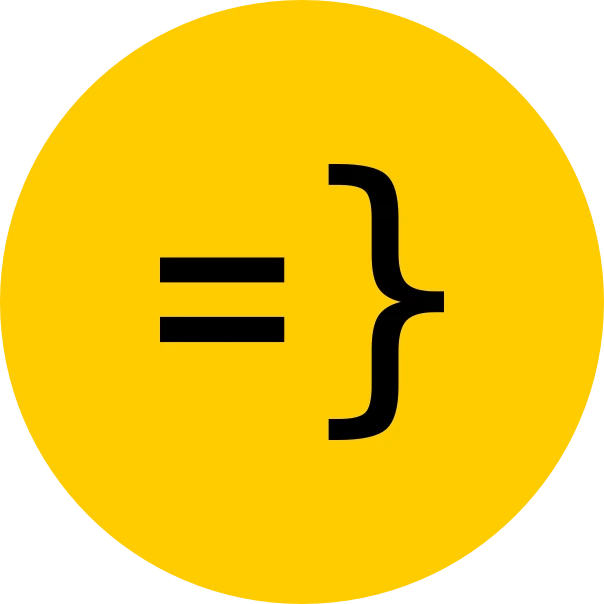Building a SaaS with Gemini 3 and Open SaaS
I’m always skeptical of demos whenever a new model gets released. So I had to test Google’s new Gemini 3 model myself.
I wanted to give a more unfiltered look at some real-life SaaS development tasks with Gemini 3, Cursor and our very own Open SaaS boilerplate, so I recorded a quick video of the process.
The results were impressive and it was able to handle 3 tasks of increasing complexity. I’ll definitely be using this as my new go-to model for feature development in future projects!
Check out the full video below to see it in action:
Refactoring the Landing Page
I started with a fresh copy of the Open SaaS template and gave Gemini 3 a simple prompt: look at the demo AI app and update the landing page to reflect it.
Using Cursor’s “Plan Mode,” Gemini 3 proposed three different design styles. I chose an “interactive product-led demo” approach. The model generated a plan and executed it on the first try, building a custom interactive component and integrating it seamlessly into the existing landing page hero section.
This was a cool surprise, as I hand’t thought about building an interactive component to showcase the app’s features. A nice win!

Refactoring with Structured Outputs
Next, I ramped up the difficulty. The demo app originally used OpenAI’s function calling to generate a daily schedule. I asked Gemini 3 to refactor this to use OpenAI’s “Structured Outputs” feature instead.
The model:
- Identified the need for a Zod schema to define the response format.
- Switched the model to
gpt-4o-mini. - Replaced the legacy tool definitions with the new
response_formatparameter. - Updated the parsing logic to handle the structured response.
This refactor modernized the codebase without breaking existing functionality. Nice. This saved me a ton of time reading the docs and figuring out how to use the new feature myself.
Adding a Collaborative Chat Interface
For the final test, we asked for a major feature addition: a chat interface to collaborate with the AI on the creating a daily plan (with subtasks) before committing to it.
Gemini 3 broke this down into a multi-step plan:
- Backend: Define new schemas and actions to handle the chat history and plan proposals.
- Frontend: Implement a chat component using
shadcn/uicomponents (specifically the ScrollArea). - Integration: Connect the chat interface to the planning logic, allowing users to refine tasks (e.g., “prioritize filming the video”) before accepting the final schedule.
The result was a functional chat interface where the AI intelligently adjusted the schedule based on user feedback, embedded directly into the app. I loved how it injected a nice styled component into the chat window, something that I wanted (it read my mind!) and would have taken me hours to build in the past.
I was really happy with the results of this challenge!
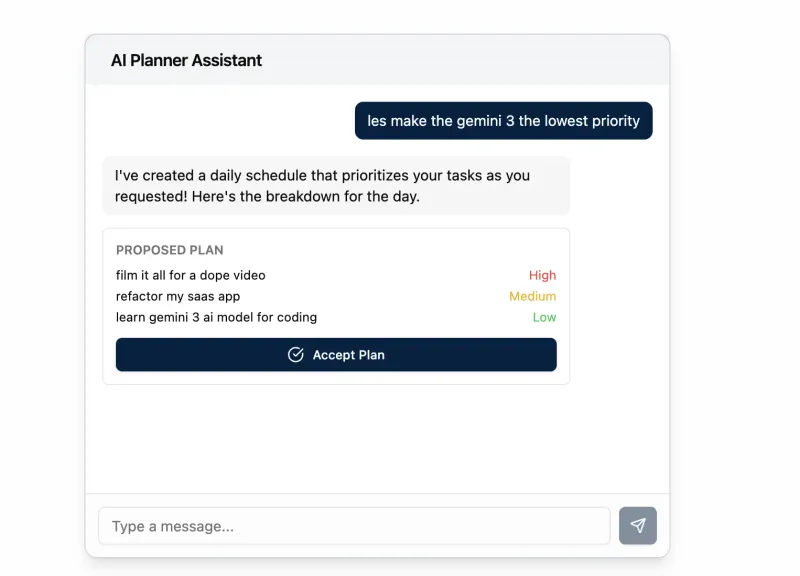
Conclusion
The combination of Gemini 3, Cursor, and Open SaaS proved to be pretty powerful. The model didn’t just generate code; it understood the project structure (Open SaaS organizes code vertically by feature), followed architectural patterns, and successfully implemented complex refactors and new features with minimal human intervention.
Overall, I was very impressed and I think other SaaS builders would be smart to give this stack a go.
⭐️ Star Open SaaS repo and start building your next idea today!